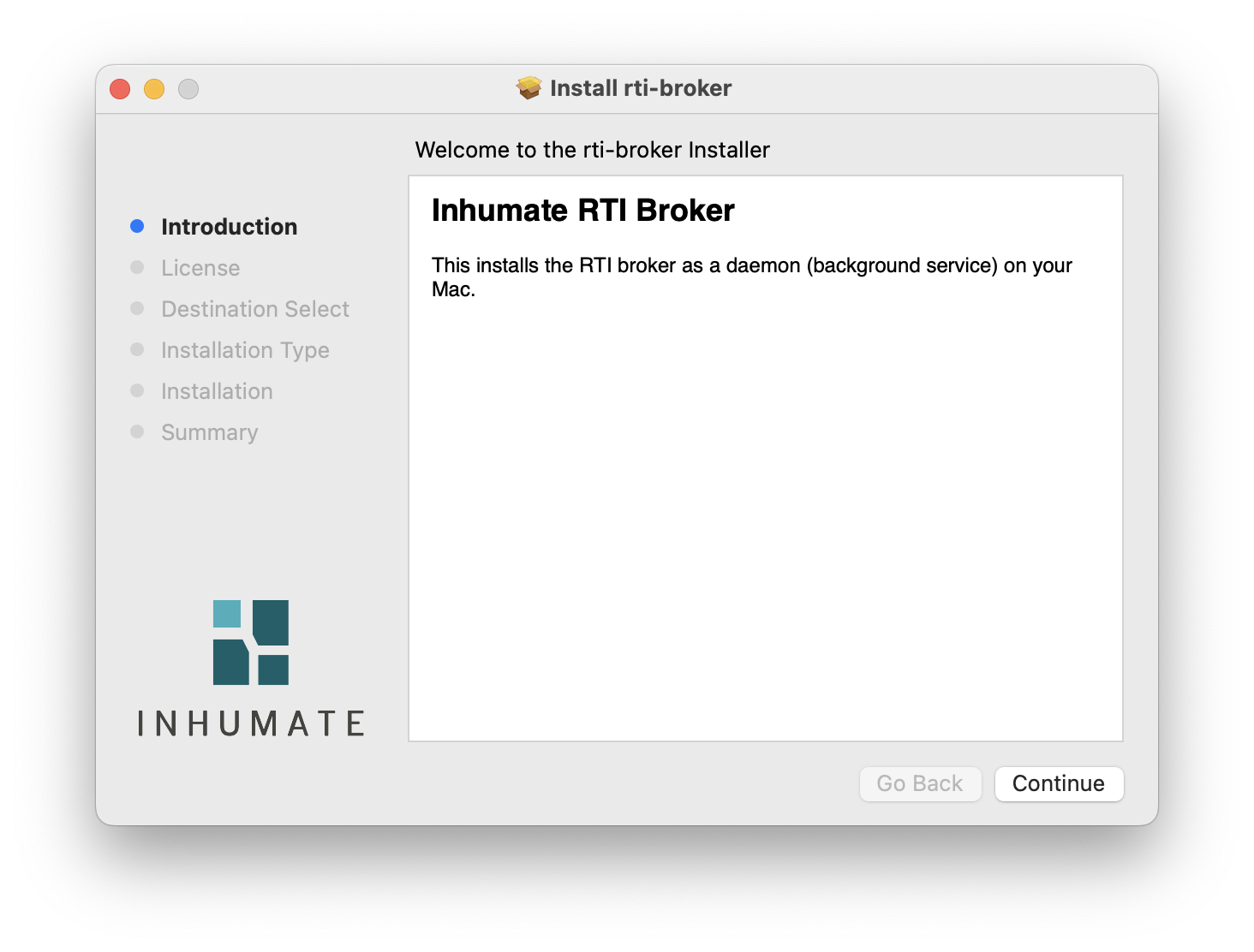Q: macOs says your .pkg file is from an unidentified developer - how do I open it?
A: System Preferences, Privacy & Security, Security, Open Anyway, Open,
When you try to open the .pkg you get something like this…
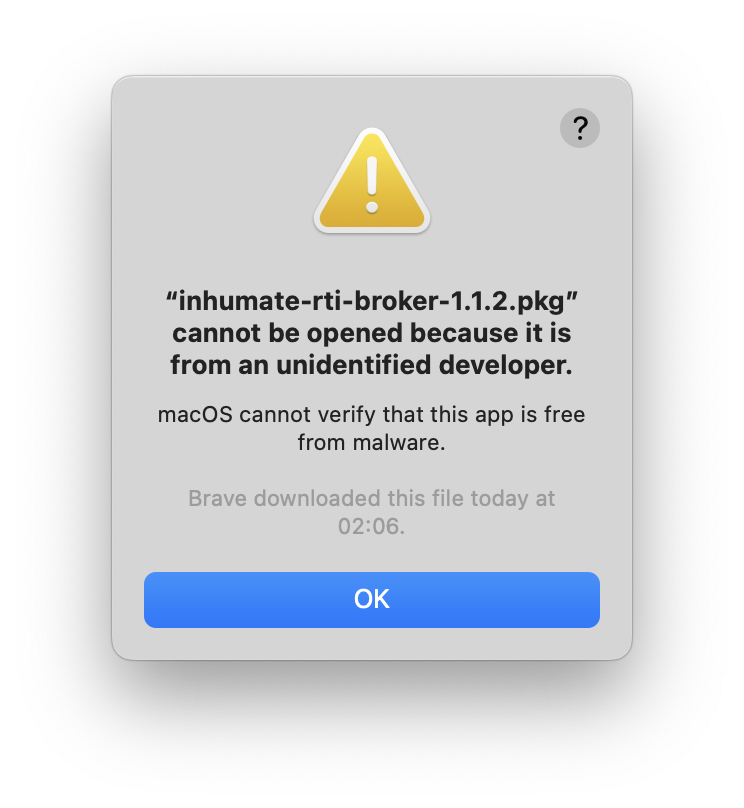
On your Mac, choose Apple menu > System Settings, then click Privacy & Security in the sidebar (you may need to scroll down in the sidebar). Scroll down (in the main pane) until you see a button Open Anyway and click it.
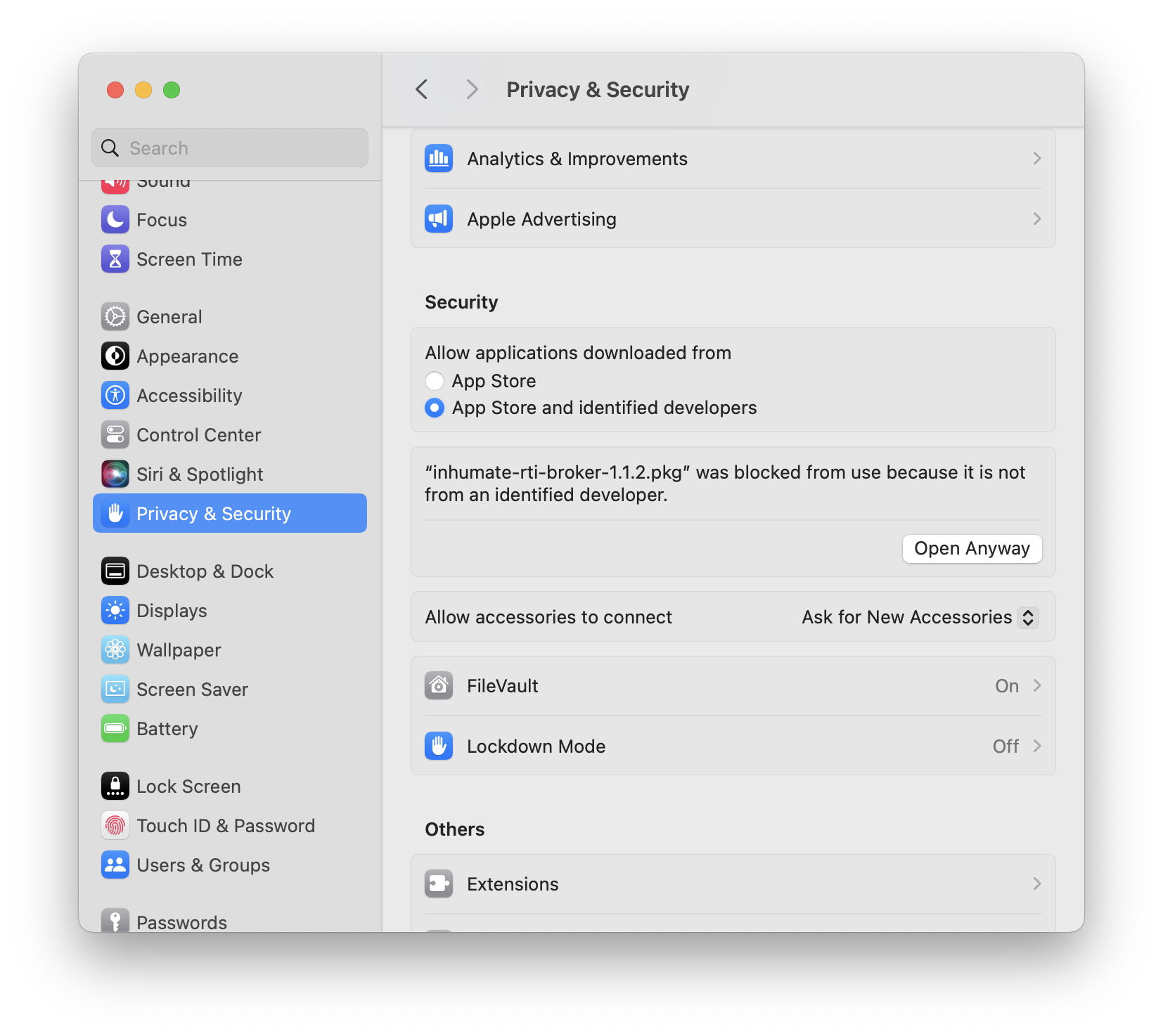
You’ll get another warning:
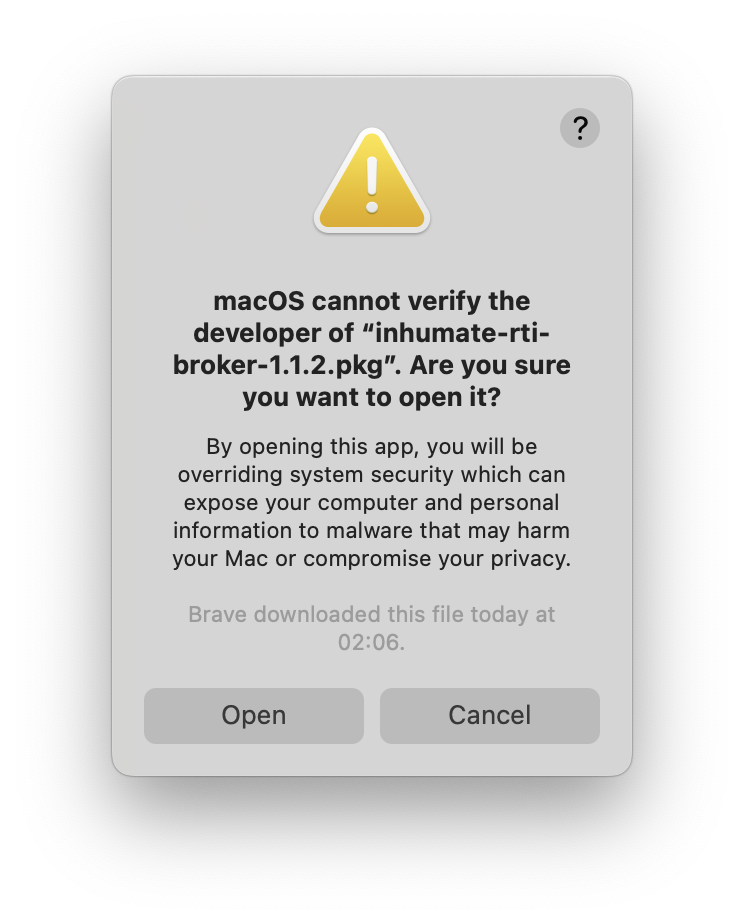
Be brave and click Open, type your password / touch-ID if needed, and the package should open.